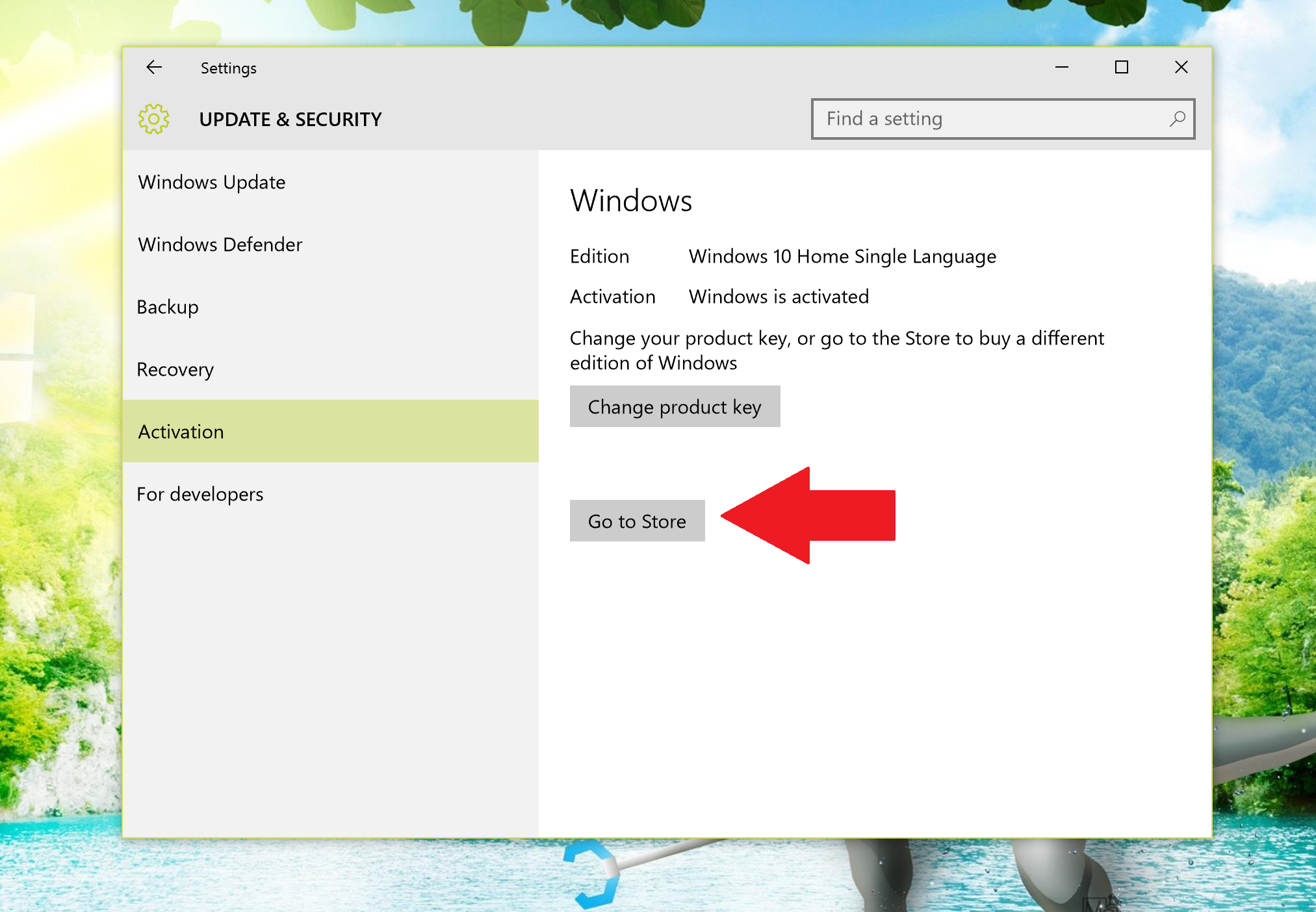The Windows 10 upgrade offers a unique opportunity for users of Windows 7 and 8.1 to transition smoothly to Microsoft Windows 10 without incurring any costs. This free Windows 10 upgrade initiative is designed to ensure users enjoy a stable and updated operating system while also securing the latest features and security patches. Furthermore, Microsoft’s support for Windows 10 updates extends throughout the supported device lifetime, which many users might initially think lasts indefinitely. However, it is important to note that these updates will actually be available for a limited span of 2 to 4 years, depending on the type of device and its intended use. As consumers weigh their options, they may find themselves contemplating the differences between Windows 10 Home vs Business, leading to informed decisions on which version best suits their needs.
Transitioning to the latest version of Microsoft’s operating system has become essential for many users, especially with the recent discussions surrounding the availability of the Windows 10 upgrade. This transition not only promises enhanced security but also ensures users benefit from continuous improvements through free updates for the duration of their device’s supported lifetime. Despite the excitement surrounding free upgrades, it is important to recognize that device support may vary significantly between consumer and business models. For instance, the differing update policies between Windows 10 Home and Windows 10 Business editions highlight the need for users to choose wisely. As the landscape of computer operating systems evolves, staying informed about these developments is crucial for maximizing both performance and security.
Understanding Microsoft’s Free Windows 10 Upgrade
When Microsoft first announced the free Windows 10 upgrade, it created a buzz among users of Windows 7 and 8.1. The company stated that those using legitimate versions of these previous operating systems would be entitled to upgrade to Windows 10 at no additional cost. This initiative was seen as a strategy to unify the user base under one operating system, making it easier for Microsoft to push forward with updates and innovations. However, this was not without its caveats, as Microsoft clarified that this free access would come with a limited supported device lifetime.
In essence, the free upgrade offer to Windows 10 opened the gates for many to experience a more modern operating system equipped with better features and security. The initial allure soon shifted as users sought clarification on the duration of these upgrades. With Microsoft announcing a timeframe of 2 to 4 years for free upgrades, the clarification emphasized the importance of understanding what constitutes the ‘supported device lifetime.’ It became clear that while many users were eager to upgrade to Windows 10, they also needed to consider how long their devices would receive these updates, thus leading to further inquiries about the longevity of Microsoft Windows 10 support.
Frequently Asked Questions
What is the free Windows 10 upgrade offer from Microsoft?
The free Windows 10 upgrade offer allows users with legitimate copies of Windows 7 and 8.1 to upgrade to Microsoft Windows 10 at no additional cost. This upgrade provides access to Windows 10 updates and features for the lifetime of the device, subject to certain restrictions.
How long will my device receive Windows 10 updates after the free upgrade?
After executing the free Windows 10 upgrade, your device will receive updates from Microsoft for a duration of 2 to 4 years. The supported device lifetime is determined based on the type of user, with different timelines for consumer and business editions.
What is the difference between Windows 10 Home and Windows 10 Business regarding updates?
Windows 10 Home and Windows 10 Business receive updates on different schedules after a Windows 10 upgrade. Business users benefit from extended support and more frequent updates compared to Home users. It’s essential to choose the version that aligns with your needs.
What does ‘supported device lifetime’ mean in relation to Windows 10?
The ‘supported device lifetime’ for Windows 10 refers to the period during which Microsoft commits to providing updates and support for your operating system. This period typically lasts 2 to 4 years after upgrading from older versions like Windows 7 or 8.1.
Are there any costs associated with upgrading to Windows 10?
For users of legitimate Windows 7 and 8.1 editions, the upgrade to Microsoft Windows 10 is free. However, it’s crucial to note that after the initial free upgrade period, ongoing updates may depend on the supported device lifetime as determined by Microsoft.
Can I still get a free Windows 10 upgrade if I missed the original offer?
While the official free Windows 10 upgrade offer has mostly ended, many users report success upgrading using their legitimate Windows 7 or 8.1 keys. It’s advisable to check the latest announcements from Microsoft for any extensions or new offers.
What happens when the free upgrade period for Windows 10 ends?
Once the designated free upgrade period for Windows 10 ends, your device will no longer receive free updates and support from Microsoft. Users will need to purchase a license or upgrade to newer versions, depending on their device’s compatibility.
How do Windows 10 updates work after the upgrade?
After you perform a free Windows 10 upgrade, the system automatically manages updates. Users can manually check for updates through ‘Settings’ > ‘Update & Security’, ensuring that they receive the latest features and security patches provided by Microsoft.
| Key Point | Details |
|---|---|
| Supported Device Lifetime | Microsoft introduced the concept of ‘supported device lifetime’ for Windows 10. |
| Free Upgrade Eligibility | Windows 10 is free for users of legitimate Windows 7 and 8.1 versions. |
| Duration of Free Updates | Free updates are provided for a span of 2 to 4 years after the upgrade. |
| Differentiation of Consumers | The update policies differ between regular and business users. |
| Manufacturer Update Policies | PC manufacturers generally provide updates for about 3 years. |
| User Reactions | The announcement raised concerns among users about the duration of support and updates. |
Summary
The Windows 10 upgrade presents a unique opportunity for users seeking to modernize their operating systems. By offering free upgrades to legitimate Windows 7 and 8.1 users, Microsoft aims to enhance user experience while placing a time limit on updates, which lasts from 2 to 4 years. This means that while many will benefit from the upgrade, it’s crucial to recognize that the type of device and user—whether a regular consumer or business user—will determine the specific support and updates received. Understanding these nuances can help users in making informed decisions regarding their transition to Windows 10.